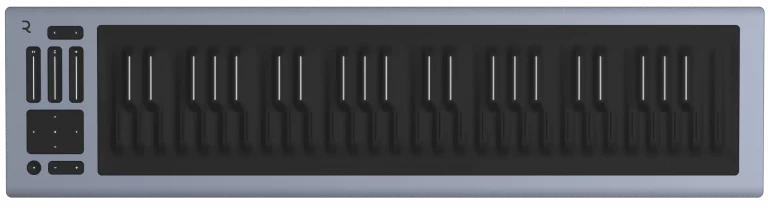Increase Efficiency In Google Chrome: The Tab Session Manager
What is Task Session Manager?
Task Session Manager is a feature-rich Chrome addon designed to simplify and optimize the way you handle your web browsing tasks. This extension goes beyond the basic functionalities of bookmarking and tab management, providing a comprehensive solution for users juggling multiple projects, research tasks, or personal browsing activities.
Key Features
1. Session Saving and Restoration:
One of the standout features of Task Session Manager is its ability to save and restore entire browsing sessions. Whether you have multiple tabs related to work, study, or leisure, the addon allows you to effortlessly save the entire session and resume it at your convenience.
2. Tab Grouping:
Say goodbye to tab clutter! Task Session Manager introduces an intuitive tab grouping feature, enabling users to organize tabs based on projects or themes. This not only declutters your browser window but also streamlines your workflow.
3. Custom Naming:
Keep your tasks visually organized by customizing the names of your sessions. This feature allows you to quickly identify and switch between different tasks, reducing the time spent searching for specific tabs.
4. Auto-Save and Scheduled Sessions:
Task Session Manager takes automation to the next level. With auto-save functionality, the addon can automatically save your sessions at regular intervals, ensuring that no progress is lost. Additionally, you can schedule sessions to start and end at specific times, aligning with your daily routine.
How to Get Started
Getting started with Task Session Manager is a breeze. Simply visit the Chrome Web Store, search for „Task Session Manager,“ and click on the „Add to Chrome“ button. Once installed, a small icon will appear in your browser toolbar, granting you access to the addon’s features.
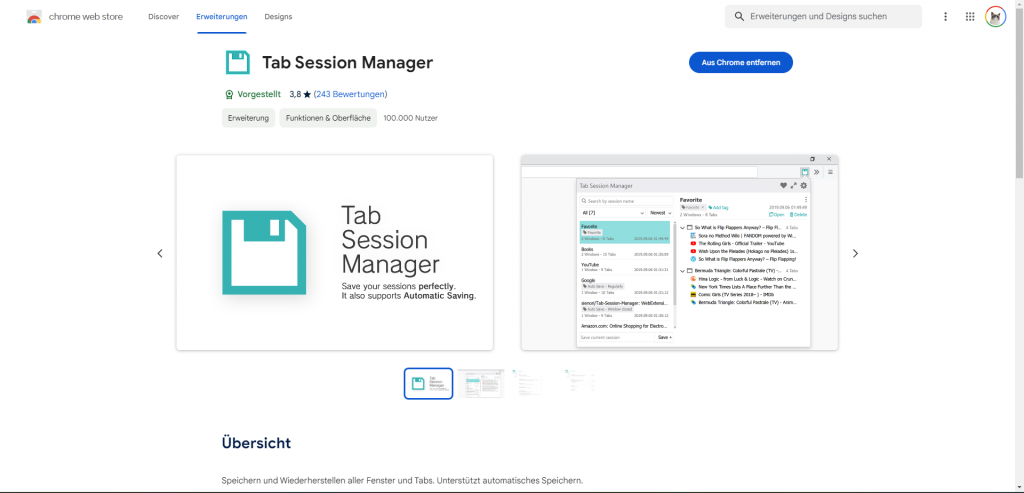
Whenever you now click on the small icon in your top bar in chrome, a small window opens up showing you the main window of the task session manager app.
If you click on „Save“ at the bottom, all the tasks that are currently open will be saved as a session in your app.
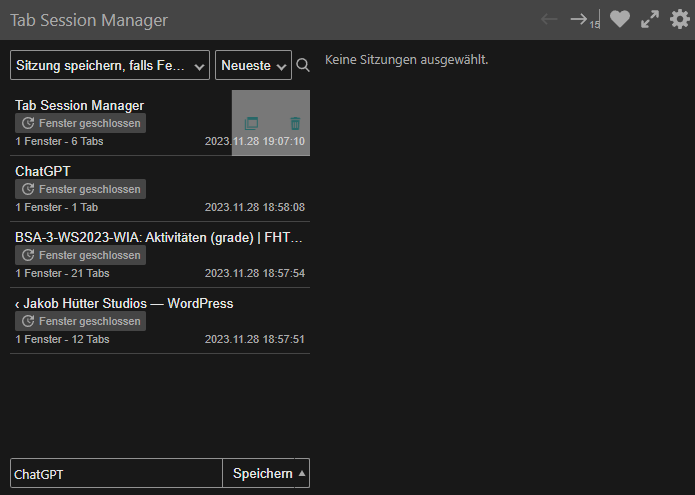
So now you have the possibility to save all your pages, that you usually use in combination with each other and open all of them at once with just one click.
I find this especially helpful for my studies, whenever I know that I will be using for example: Google, ChatGPT, Moodle (my Unis Website), my calendar and more.
This really saves a lot of time and increases my efficiency really much.
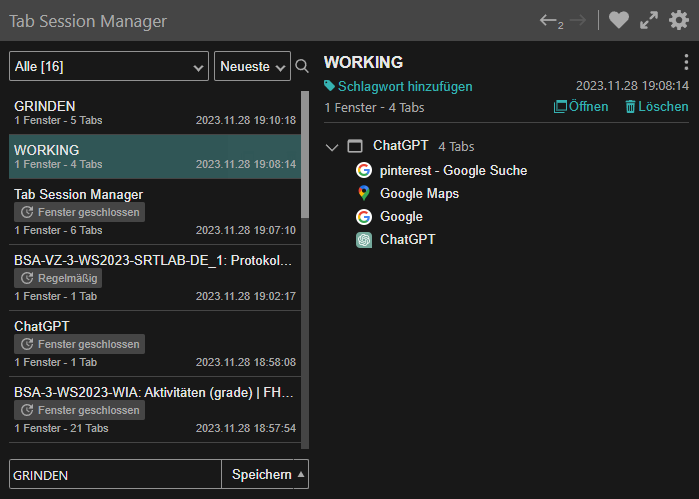
Conclusion
In a world where time is of the essence, tools that enhance productivity are invaluable. Task Session Manager for Google Chrome stands out as a must-have addon for anyone looking to take control of their online tasks. By offering advanced session management, tab grouping, and customization options, this extension empowers users to navigate the web with efficiency and focus.
Try Task Session Manager today and experience a new level of productivity in your online endeavors. Streamline your tasks, organize your tabs, and reclaim control of your digital workspace. Your future self will thank you.

GET THE ADDON
🔍 Dive deep into the advanced features that set Task Session Manager apart. Seamlessly save and restore entire browsing sessions with just a click, ensuring that your valuable progress is never lost. Say goodbye to tab overwhelm with the innovative tab grouping functionality – effortlessly organize your tabs by projects, themes, or priority, bringing clarity to your digital workspace. 📊
But that’s not all – customize your sessions with unique names and colors, adding a personal touch to your browsing experience. Harness the power of automation with auto-save, allowing Task Session Manager to intelligently preserve your sessions at regular intervals. Take control of your daily routine by scheduling sessions to start and end precisely when you need them. 🕒
Task Session Manager is not just a tool; it’s a productivity companion that synchronizes seamlessly across devices. Whether you’re on your laptop, tablet, or smartphone, your sessions and preferences follow you, ensuring a consistent and streamlined browsing experience. 🔄
Ready to reclaim your digital sanity? Installing Task Session Manager is a breeze – head to the Chrome Web Store, search for „Task Session Manager,“ and click „Add to Chrome.“ The small icon that appears in your toolbar will be your gateway to a more organized and focused online journey. 🌟
In a world where time is a precious commodity, Task Session Manager is the key to unlocking a new level of productivity. Join countless users who have embraced this addon and witnessed the transformation of their online tasks. 🚀
Embark on the journey of streamlined browsing, where chaos becomes order, and every tab serves a purpose. Click now and experience the Tab Taming Revolution with Task Session Manager! 🎉 #TabManagement #ProductivityMasterclass #WebBrowsingRevolution #TaskSessionManager #DigitalOrganization 🚀🔍🌟